Aici este un script care este conceput pentru redimensionarea imaginilor cu ajutorul php:
| <?php |
| if isset($_POST[‘Submit’])) |
| { |
| $size = 150; // the thumbnail height |
| $filedir = ‘pics/’; // the directory for the original image |
| $thumbdir = ‘pics/’; // the directory for the thumbnail image |
| $prefix = ‘small_’; // the prefix to be added to the original name |
| $maxfile = ‘2000000’; |
| $mode = ‘0666’; |
| $userfile_name = $_FILES[‘image’][‘name’]; |
| $userfile_tmp = $_FILES[‘image’][‘tmp_name’]; |
| $userfile_size = $_FILES[‘image’][‘size’]; |
| $userfile_type = $_FILES[‘image’][‘type’]; |
| if (isset($_FILES[‘image’][‘name’])) |
| { |
| $prod_img = $filedir.$userfile_name; |
| $prod_img_thumb = $thumbdir.$prefix.$userfile_name; |
| move_uploaded_file($userfile_tmp, $prod_img); |
| chmod ($prod_img, octdec($mode)); |
| $sizes = getimagesize($prod_img); |
| $aspect_ratio = $sizes[1]/$sizes[0]; |
| if ($sizes[1] <= $size) |
| { |
| $new_width = $sizes[0]; |
| $new_height = $sizes[1]; |
| }else{ |
| $new_height = $size; |
| $new_width = abs($new_height/$aspect_ratio); |
| } |
| $destimg=ImageCreateTrueColor($new_width,$new_height) |
| or die(‘Problem In Creating image’); |
| $srcimg=ImageCreateFromJPEG($prod_img) |
| or die(‘Problem In opening Source Image’); |
| if(function_exists(‘imagecopyresampled’)) |
| { |
| imagecopyresampled($destimg,$srcimg,0,0,0,0,$new_width,$new_height,ImageSX($srcimg),ImageSY($srcimg)) |
| or die(‘Problem In resizing’); |
| }else{ |
| Imagecopyresized($destimg,$srcimg,0,0,0,0,$new_width,$new_height,ImageSX($srcimg),ImageSY($srcimg)) |
| or die(‘Problem In resizing’); |
| } |
| ImageJPEG($destimg,$prod_img_thumb,90) |
| or die(‘Problem In saving’); |
| imagedestroy($destimg); |
| } |
| echo ‘ |
| <a href=”‘.$prod_img.‘”> |
| <img src=”‘.$prod_img_thumb.‘” width=”‘.$new_width.‘” heigt=”‘.$new_height.‘”> |
| </a>’; |
| }else{ |
| echo ‘ |
| <form method=”POST” action=”‘.$_SERVER[‘PHP_SELF’].‘” enctype=”multipart/form-data”> |
| <input type=”file” name=”image”><p> |
| <input type=”Submit” name=”Submit” value=”Submit”> |
| </form>’; |
| } |
| ?> |
Dacă sunteţi un începător ca mine, veţi găsi scriptul de ajutor. Am făcut, de asemenea, o arhivă ZIP care conţine fişierele de care aveţi nevoie în lucrul cu acest script. Doar download, dezarhivati si faceti upload pe server-ul dvs. sa testati.
Descarcati de aici pictures.zip
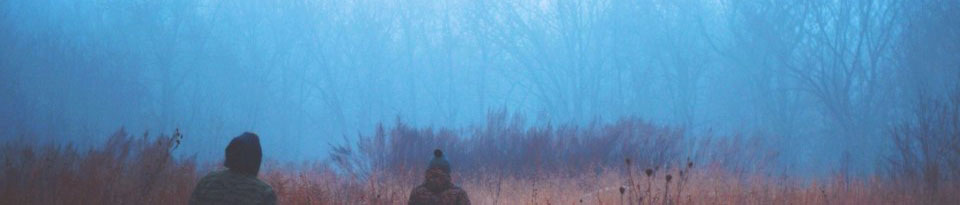
4 comments
Skip to comment form
am pus fisierele pe un server dar nu se deschid … imi apare mereu ca vrea sa descarce pagina .php …nu o deschide in browser…
I put the files on a server but do not open … I want to always comes as a download page. … php does not open browser …
Author
Asta se intampla pentru ca este ceva in neregula in instalarea serverului web a modulului php .. E ceva legat de activarea unui mod-php in apache … asta daca folosesti apache …
Author
That is because there is something wrong in installing the module php web server .. There's something about a mod-php enabled in apache … that if you use apache …