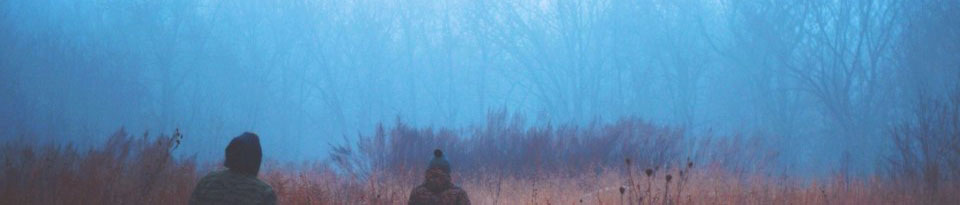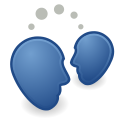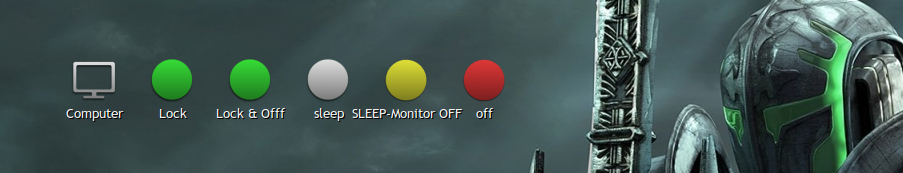Angry IP scanner is a very fast IP address and port scanner. It can scan IP addresses in any range as well as any their ports. It is cross-platform and lightweight. Not requiring any installations, more »
Etichetele Meta nu au fost niciodată un mod garantat de a obţine un clasament de top pe motoarele de căutare.  Astăzi, caracteristica cea mai valoroasa pe care o oferă proprietarul site-ului web este capacitatea de a controla într-o anumită măsură modul în care paginile lor de web sunt descrise de unele motoare de more »
Recent m-am apucat de studierea scripturilor jQery şi cred că aceste coduri pot fi bun inceput pentru oricine este interesat. În continuare  am expus unele selectoare de ordine şi exemple de utilizare a lor cu elemente în coduri:
Windows equivalent : CuteFTP, SmartFTP Ubuntu equivalent : FileZilla FileZilla is free, open source, cross-platform FTP software, consisting of FileZilla Client and FileZilla Server. Binaries are available for Windows, Linux, and Mac OS X. It more »
Previous
Next

screeenlets
Screenlets is the name of both a set of independently-developed widget applications and the widget engine which runs them. The engine runs primarily on X11-based compositing window managers, most notably with Compiz on Linux. Like Google Gadgets for windows.
Installing
sudo apt-add-repository ppa:screenlets/ppa
sudo apt-get update
sudo apt-get install screenlets
Permanent link to this article: https://www.xenno.org/848/screenlets-ubuntu/

screeenlets
este numele unui set de aplicaţii widget dezvoltate independent şi motorul de widget-ul care le execută. Motorul funcţionează în primul rând pe baza managerului X11 de ferestre compozite, în special cu Compiz pe Linux. Ca şi Google Gadgets pentru Windows.
Instalare
sudo apt-add-repository ppa:screenlets/ppa
sudo apt-get update
sudo apt-get install screenlets
Permanent link to this article: https://www.xenno.org/952/screenlets-ubuntu-2/
In urma cu ceva timp am intrat in posesia unui smartphone, mai ieftin ce-i drept, dar care isi face treaba. M-a atras faptul ca rula Android, la vremea aceea versiunea 1.6, si cum sunt un utilizator de linux am avut o placere deosebita sa fac niste teste cu aceasta achizitie.
Asa cum e in titlu smartphone-ul a fost cumparat de la Orange si pe el imaginea Android 1.6 este una personalizata acestui operator telefonic .Caracteristicile tehnice ale lui sunt afisate aici pe site-ul operatorului. Am asteptat sa faca un anunt legat de un upgrade la sistemul de operare si intr-un final acel anunt a aparut pe site-ul Orange si softul de upgrade recomandat de ei se poate descarca de aici. Am facut upgrade-ul conform specificatiilor si nu am intampinat probleme.
Pentru ca ceea ce este scris pana aici se afla in varianta oficiala a celor de la Orange pot sa va recomand acest update care va va schimba telefonul.
In timp insa, ceva s-a intamplat cu sistemul de operare in sensul ca aplicatia “Market” imi facea update-uri la mai multe aplicatii decata aveam in telefon, dar le facea in scris nu si real astfel ca aveam mereu anunturi ca am de facut update-uri si ajunsesem la peste 1000 de aplicatii ce necesita update in masura in care aveam un maxim de 100 de aplicatii de toate…
M-am gandit ca necesita o resoftare… si m-am apucat de cautat variante ce ar putea sa functioneze in cazul meu.
Continue reading
Permanent link to this article: https://www.xenno.org/942/orange-boston-upgrade-la-android-2-2-1-si-root-at/
Some time ago I came into possession of a smartphone, cheaper it is true, but it does its job. The thing that attracted me to it it’s Android, at that time was version 1.6, and as a Linux user I had some pleasure to do some tests with this acquisition.
As in title this smartphone was bought from Orange and it has a custom Android default image based on Android 1.6 . Technical features are displayed here on the opearator site. I’ve expected them to make an announcement about an upgrade to the operating system and finally the ad appeared on the Orange site and they recommended upgrading using software that can be downloaded from here. I did the upgrade according to the specifications and I’ve had no problem.
For what is written up here is the official version of the recommended update that will change your phone from Orange. In time, however, something happened in that operating system: application “Market” started to make updates to more applications than I’ve ever had in the phone, and not actually made those updates in software and I always had to do updates to more than 1,000 applications that require updates to the extent that I had a maximum of 100 applications from all …
I thought that requires some reinstall … and I started looking for alternatives that might work for me.
Continue reading
Permanent link to this article: https://www.xenno.org/926/orange-boston-updated-to-2-2-1-and-rooted/
Echivalente Windows : MSN messenger, Yahoo messenger, QQ, AIM, Gtalk, ICQ,IRC
Echivalente Ubuntu : Ubuntu equivalent : Empathy, Pidgin, Emesene
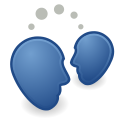
Empathy este un client de mesagerie instanta care acceptă text, voce, video, transferuri de fisiere, şi pentru comunicaţii inter-aplicaţii pe diverse protocoale IM. Empathy este instalat în mod implicit în Ubuntu, cu toate acestea este posibil să doriţi să vă asiguraţi că aveţi cea mai recentă versiune actualizată.
Continue reading
Permanent link to this article: https://www.xenno.org/889/clienti-de-mesagerie-instanta-ubuntu/
Windows equivalent : MSN messenger, Yahoo messenger, QQ, AIM, Gtalk, ICQ,IRC
Ubuntu equivalent : Empathy, Pidgin, Emesene
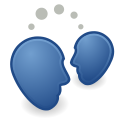
Empathy is an instant messaging client which supports text, voice, video, file transfers, and inter-application communication over various IM protocols. Empathy is installed by default on Ubuntu, however you may want to make sure you have the latest updated version.
Continue reading
Permanent link to this article: https://www.xenno.org/816/instant-messanging-in-ubuntu/
AbiWord este un program gratuit si open source pentru procesare de text. Acesta a fost iniţial creat de SourceGear Corporation în prima parte a unei AbiSuite. Dezvoltarea s-a oprit atunci când SourceGear si-a schimbat interesele si s-au focalizat pe aplicatiile de Internet. AbiWord a fost adoptat de către unii dezvoltatori open source şi astfel AbiWord a continuat să fie dezvoltat. AbiWord sustine atat caracteristicile de bază de procesare de text, cum ar fi liste, liniuţele şi formatele de caractere, şi mai multe caracteristici sofisticate, inclusiv tabele, stiluri, anteturile de pagină şi subsoluri, note de subsol, template-uri, mai multe vizualizări, coloanele pagina, verificarea sintaxei, şi verificarea gramaticală. Continue reading
Permanent link to this article: https://www.xenno.org/871/abiword-instalare-pe-ubuntu/
AbiWord is a free and open source software word processor. It was originally started by SourceGear Corporation as the first part of a proposed AbiSuite. Development stopped when SourceGear changed their focus to Internet appliances. AbiWord was adopted by some open source developers and AbiWord continued to be developed. AbiWord supports both basic word processing features such as lists, indents and character formats, and more sophisticated features including tables, styles, page headers and footers, footnotes, templates, multiple views, page columns, spell checking, and grammar checking. Continue reading
Permanent link to this article: https://www.xenno.org/834/abiword-ubuntu-installation/
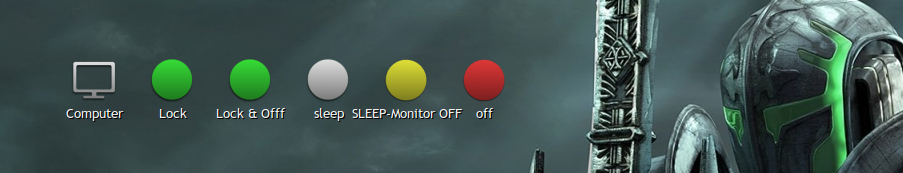
In urma cu ceva vreme m-am lovit de necesitatea de a face putina economie la durata de viata a monitorului astfel incat sa se inchida inainte de a mai astepta timpul de inchidere. Am cautat pe internet si am gasit o modalitate de a face butoane (shortcuts) pe monitor sau in meniu, iar la accesarea lor sa-mi aduc laptop-ul la starea dorita.
Continue reading
Permanent link to this article: https://www.xenno.org/702/butoane-pentru-gnome-desktop/
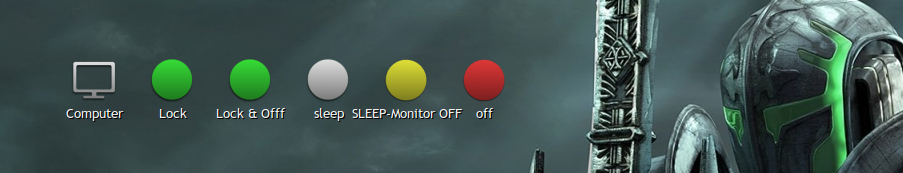
After a while I hit the need to make some savings in the life of the monitor to shut down before waiting closing time. I searched the internet and found a way to make buttons (shortcuts) on the screen or the menu, and accessing them to bring my laptop to the desired state.
Continue reading
Permanent link to this article: https://www.xenno.org/854/gnome-desktop-buttons/