Windows equivalent : MSN messenger, Yahoo messenger, QQ, AIM, Gtalk, ICQ,IRC
Ubuntu equivalent : Empathy, Pidgin, Emesene
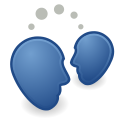
Empathy is an instant messaging client which supports text, voice, video, file transfers, and inter-application communication over various IM protocols. Empathy is installed by default on Ubuntu, however you may want to make sure you have the latest updated version.
sudo add-apt-repository ppa:telepathy/ppa
sudo apt-get update && sudo apt-get upgrade
sudo apt-get install empathy
Additional plugins for Empathy remote desktop (RDC) feature:
sudo apt-get install vino vinagre
Then install Empathy plugins in terminal:
sudo apt-get install empathy telepathy-mission-control-5 telepathy-gabble telepathy-butterfly telepathy-haze telepathy-idle telepathy-salut telepathy-sofiasip libtelepathy-farsight0 python-tpfarsight galago-eds-feed python-galago python-galago-gtk msn-pecan
Access it through Applications → Internet → Empathy IM Client .

Pidgin
Pidgin is an easy to use and a free chat client used by millions. Connect to AIM, MSN, Yahoo, and more chat networks all at once. Supported chat networks: AIM, Bonjour, Gadu-Gadu, Google Talk, Groupwise, ICQ, IRC, MSN, MySpaceIM, QQ, SILC, SIMPLE, Sametime, XMPP, Yahoo!, Zephyr
Add the launchpad repository :
sudo add-apt-repository ppa:pidgin-developers/ppa && sudo apt-get update
Then install it :
sudo apt-get install pidgin pidgin-data pidgin-lastfm pidgin-guifications msn-pecan pidgin-musictracker pidgin-plugin-pack pidgin-themes
Access it through Applications → Internet → Pidgin Internet Messenger .
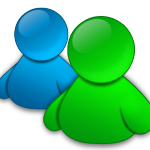
Emesene only for MSN Messenger.
Add the launchpad repository :
sudo add-apt-repository ppa:bjfs/ppa && sudo apt-get update
Then install it :
sudo apt-get install emesene
Access it through Applications → Internet → Emesene .
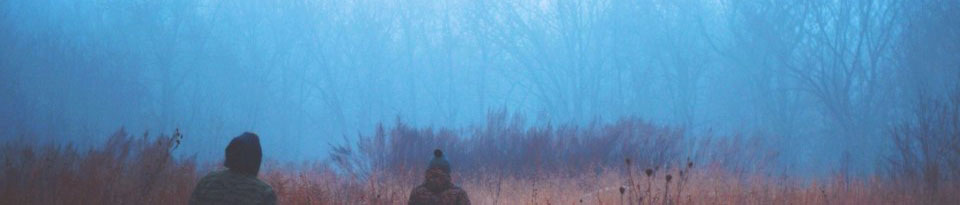
2 comments
And there are many more …
Machine translation failed. retry