Recently I went into studying the jQuery scripts and I believe that these codes can be a start for anyone interested. Following are some order selectors and examples of their use with elements in the preceding code:
radio: – Selects all elements with the type attribute set to radio. The following code returns the value 1 in an alert box:
| alert( $(‘:radio’).length); |
checkbox: – Selects all elements with type attribute set to radio. The following code sets the checked attribute to true for all check boxes:
| $(‘:checkbox’).attr({checked:’true’}); |
[attribute]: – Selects all elements with a specific attribute. The following code displays the number of <img> elements with a height attribute:
| alert( $(‘img[height]’).length); |
[attribute=value]: – Selects all elements with a particular attribute set to a specific value. The following code displays the number of elements with a class attribute set to myclass:
| alert( $(‘[class=myclass]’).length); |
[attribute!=value]: – Selects all elements with a particular attribute not set to a specific value. The following code displays the number of elements with a class attribute that isn’t myclass. Elements with no class attribute are ignored:
| alert( $(‘[class!=myclass]’).length); |
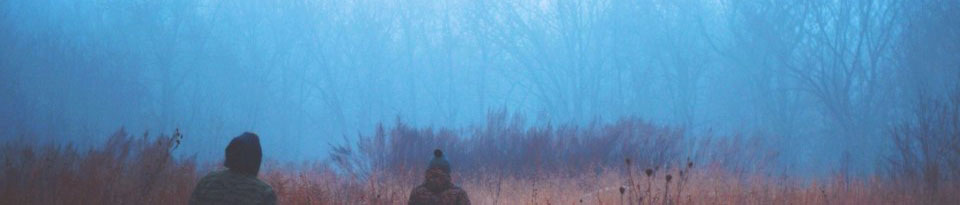

6 comments
Skip to comment form
Replik Chopard
Machine translation failed. retry
UGG Boots Овчина манжеты 3166 Дешевые На День благодарения для женщин
Machine translation failed. retry
High-End Швейцарский Rolex реплики швейцарских люкс – Rolex -лучший подделки Rolex часы
Machine translation failed. retry